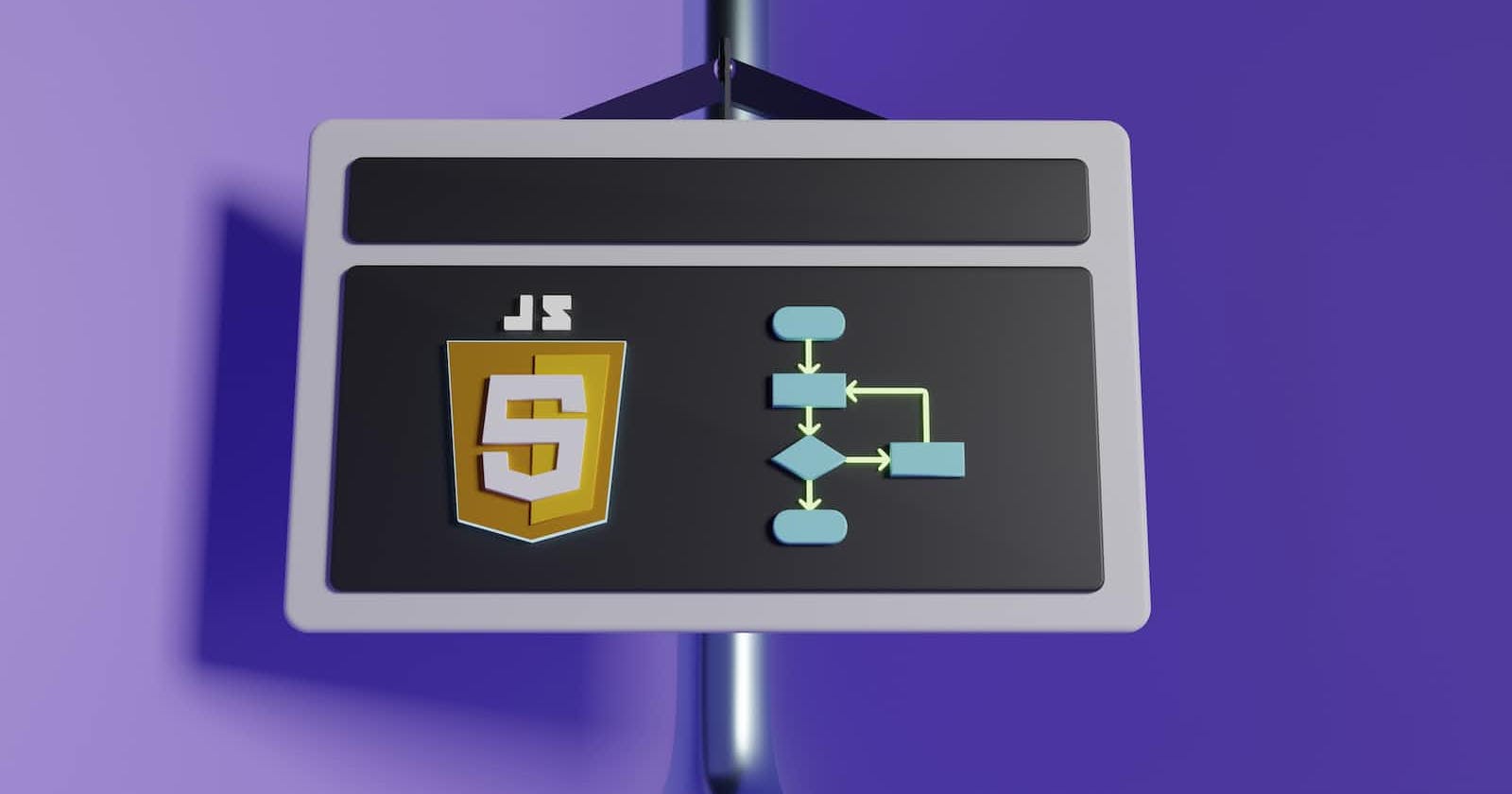Functions are the bread and butter of JavaScript programming.
- ELOQUENT JAVASCRIPT
The " Functions " is a concept of wrapping a piece of program in a value which has many uses.
It helps us to structure the large chunk of a program in order to overcome repetition.
It helps to associate names with subprograms and to isolate these subprograms from each other.
DEFINING A FUNCTION
A Function definition is a regular binding where the value of the binding is a Function.
Example:-
const square = function(x)
{
return x * x;
};
console.log(square(12));
//144
The above code defines square which is the " function " that squares the given number. A function is created with an expression that starts with the keyword function.
Functions have a set of parameters and a body, which contains the statements that are to be executed when the function is called.
The function body of a function which is created this way must always be wrapped in braces, even when it consists of only a single statement.
A function can have multiple parameters or no parameters at all.
Example:-
-------------------------------------------------(no parameters) const makeNoise = function() { console.log("TingTing!"); }; makeNoise(); // TingTing! --------------------------------------------------(multipe parameters) const power = function(base, exponent) { let result = 1; for (let count = 0; count < exponent; count++) { result *=base; } return result; }; console.log(power(2, 10)); // 1024In above example " makeNoise " does not list any parameter names.
Some functions produce a value such as power and square and some does not produce any value such as makeNoise.
A return statement determines the value the function which returns. when control comes across such a statement, it immediately jumps out of the current function and gives the returned value to the code which called the function.
A " return " keyword without an expression causes the function to return " undefined " .
Functions that don't have a " return " statement at all, such as " makeNoise ", returns undefined.
Parameters to a function behave like regular bindings, but their initial values are given by the " caller " of the function, not the code in the function itself.